But today we're taking a look at one of their non smart touchphone offerings - the Qube X550. It is a decent-looking phone under Rs. 5,000 that may catch the attention of many. Its USP is supposedly the "3D Cube User Interface". Let's see if it is any good beyond its dazzling UI effect.
Look and feel:
I wasn't too enthralled by Micromax Qube X550's appearance, but a couple of people who saw it said otherwise. You've got to give it to Micromax for one thing - build quality. Other than the slightly weak-ish build of the Q7, all other phones I've encountered have always had sturdy build quality. And the Qube isn't different, the phone feels pretty solid in hand and should take some serious beating before its anticipated death. The phone has a decent feel to it, the velvety back cover adds a nice touch. There's this metallic purple rim surrounding the entire shell and a similarly colored home button that didn't really appeal to me; maybe it will to you. Have a look for yourself:
Going by the iPhone design philosophy, the Qube has just that one button on the front-face of the phone. The UI design aspects are also similarly "inspired". The screen is a 256K colors, 240 x 400 pixel resolution and measures 3.2 inches. Being a sub-Rs. 5,000 phone, we can't expect it to be capacitive in nature, and it is not. For a resistive screen though, the touch response isn't as bad as you'd imagine. And after getting used to applying a little more pressure than usual as well as making good use of your fingernails, using the phone's screen isn't that bad. If things go bad (and trust me they do), there's also a stylus (Yikes, I can't believe i said that) placed in the body of the phone itself. The clarity is decent, but you're barely able to read the content under direct sunlight.
Micromax Qube X550 User Interface
The Micromax Qube X550 runs a touch-optimized version of a proprietary OS. As we hinted before, the interface is quite "inspired" from the UIs of other smartphones. For example, the "Slide up to unlock" or the big digital clock from the HTC Sense UI, or the call connection menu, which is a complete rip-off of the iPhone - are all inspired. Anyway, the home-screen has many clickable elements and quick access shortcuts to apps and often used settings. Some of them simply represent the menu in different styles. For example, you can view the menu in a Pearl necklace like arrangement, a regular page-by-page one, and the "3D Cube" way.
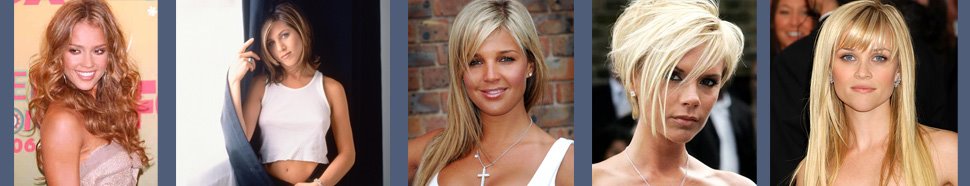


No comments:
Post a Comment