You can now make video calls from iPhone by using video function of Skype.
To download the latest Skype App follow the steps below:
1.go to iTunes or if you are on your iPhone, go to app store.
2.If you already have the app, remember to update it.
3.Check compatibility ( Skype app is compatible with iPhone, iPod touch, and iPad. Requires iOS 3.0 or later )
And enjoy the following:
• Make Skype to Skype video calls on WiFi and 3G*
• Call Skype desktop users (Mac OS X or Windows) and other iPhone users.
• Two-way video calls supported on iPhone 4, iPhone 3GS and iPod touch 4th gen.
• Receive only video supported on iPad and iPod touch 3rd gen, with no camera.
• Make video calls in portrait and landscape.
• Skype video calling requires iOS 4.0 or above.
*Additional Data charges may apply
Subscribe to:
Post Comments (Atom)
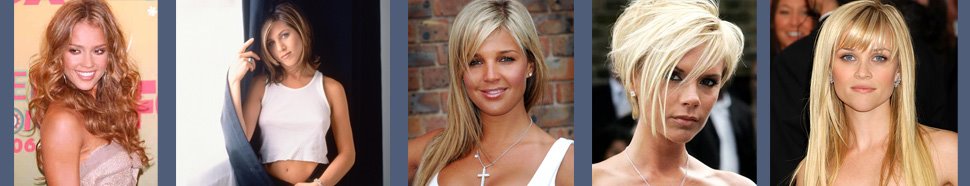
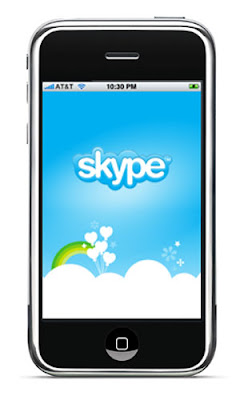
No comments:
Post a Comment